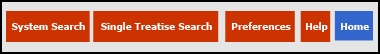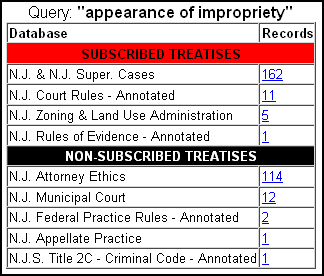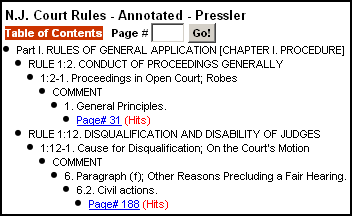Once you've conducted a search of any kind, you'll be presented with a list of hits -- search results in a clickable format to lead you to the specific places where the search term appears in the Gann Library.
In the example to the left, a Boolean search for "appearance of impropriety" turned up 162 hits in various New Jersey cases and, in the user's subscribed treatises, 11 hits in Court Rules, five in Zoning and Land Use and one in Evidence. Another 130 hits appear in treatises to which the user is not subscribed. In each case, the number of hits is a clickable link, taking you to a listing showing each location where the search term appears in each treatise.
Subscribers and non-subscribers alike can always see where every result of a search occurs throughout the entire Gann Library. If your particular search leads you to a treatise to which you're not subscribed, you'll be able to see the exact location of the hit in a familiar Table of Contents format. To then go further and read the section where the hit occurs, you'll have the opportunity to subscribe on the spot for instant access to that treatise.
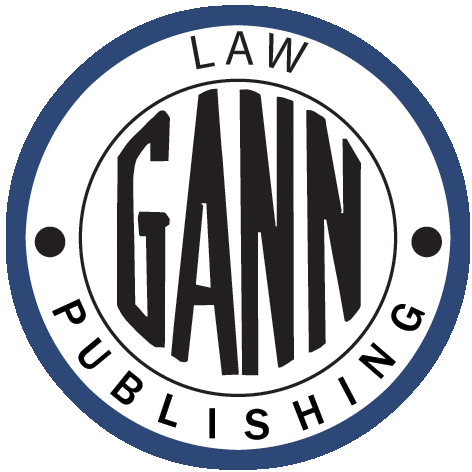 G
G