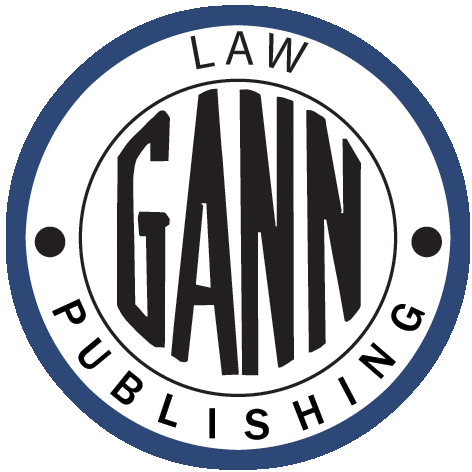 GANN LAW
GANN LAW| Home • Store • Online • CLE • Account Management • Court Rules Appendices | • Login |
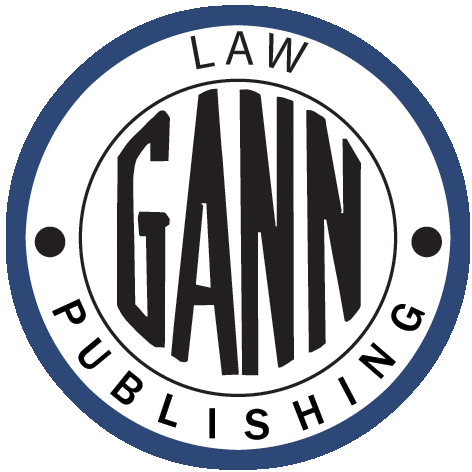 GANN LAW
GANN LAW
|
Gann Online Help: Top ToolbarTop Toolbar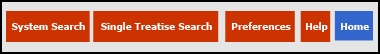
The Top Toolbar provides navigational links to the key elements of the Gann Online website. The choices on the toolbar are: The System Search button will take you to the default entry page -- the standard option for your initial entry into the entire Gann Online Library which provides numerous methods for searching all of the treatises and databases. The Single Treatise Search button should be used when you know that you want to confine your research to a single treatise or database. For example, if you only want to search the Court Rules treatise, or only want to search cases appearing in N.J. and N.J. Super., you should begin by clicking on the Single Treatise button and selecting the database you want to use there. The same search methods available in Full Search are available for any single treatise. The Preferences button gives you access to three key options: the ability to change your password; the ability to change your frames position; and the ability to reset your mouse clicks when the system tells you it is advisable. The Help button will always return you to the menu page for this Gann Online Help system. And the Home button will always return you to the main Gann Law web page. Return to:
|
-- Copyright © Gann Law Books, 2008 --