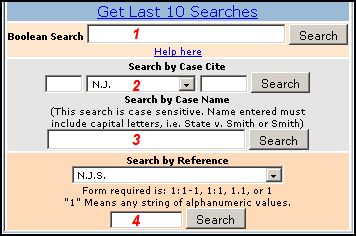The Boolean Search option allows users to search for a topic, concept or specific term. Just enter your search terms, using words, phrases and connectors, in the box and click on the Search button.
The Search by Case Cite option allows users to retrieve all references to a single case. Enter the volume number in the first box, choose the reporter from the dropdown box in the center and enter the page number in the right-hand box, then click on the Search button.
The Search by Case Name option allows users to retrieve all references to a single case using all or part of a case name. Enter the full or partial case name ("Gentry" or "State v. Gentry", for example) in the box (using appropriate capital letters since the search is case-sensitive) and click on the Search button.
The Search by Reference option allows users to retrieve all references to court rules, evidence rules, statutes, regulations, federal rules and more. First choose the type of reference by using the dropdown box (Evidence, for example, for N.J.R.E.) and then enter the specific reference (703, for example) and click on the Search button.
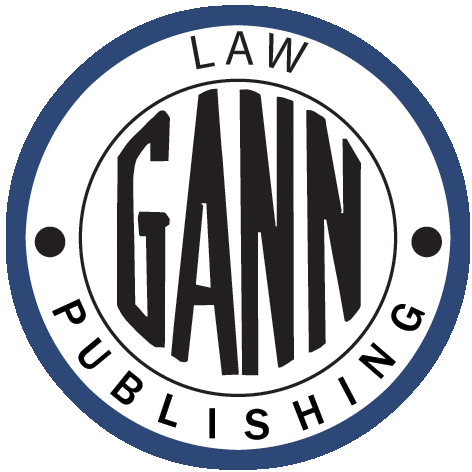 G
G