Then click on the Search button to the right.
Help with Boolean Searches is available by clicking the Help here link beneath the search box.
| Home • Store • Online • CLE • Account Management • Court Rules Appendices | • Login |
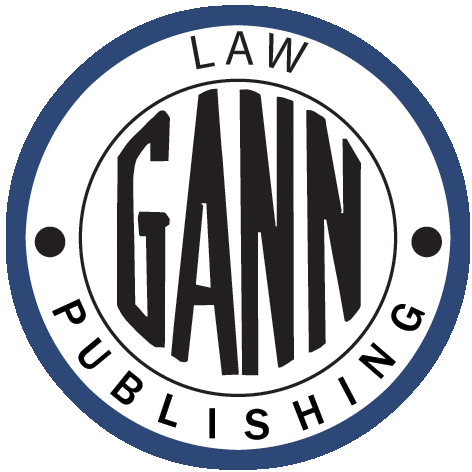 GANN LAW
GANN LAW
|
Gann Online Help: Boolean SearchBoolean SearchUsers may search anywhere within the Gann Library for specific words, phrases or concepts using the Boolean Search system. Using words and phrases, connectors, special characters, punctuation and proximity delimiters, searches can be streamlined to return exactly the results you want. Or you can click on the Get Last 10 Searches link above the search box to return to a previous search. 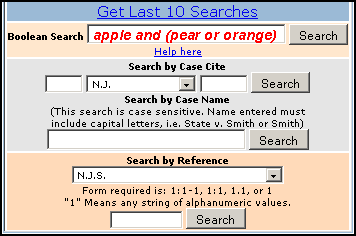 Enter your search term(s) in the box labeled Boolean Search using
Then click on the Search button to the right. Help with Boolean Searches is available by clicking the Help here link beneath the search box. Search Results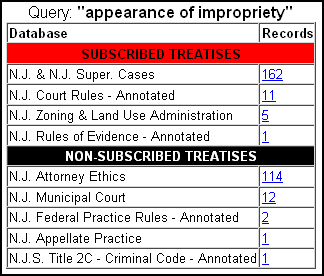 The results of the search will be presented in the left hand frame (or upper frame, if you've changed your frames position). The results box is headed by the search term as you entered it (in this example, the search term was "appearance of impropriety"). The box then sets out all Gann treatises and databases in which the search term appears, indicating the number of "hits" in each database or treatise in the form of links allowing you to navigate to those hits. Subscribers and non-subscribers alike can always see where every result of a search occurs throughout the entire Gann Library. If your particular search leads you to a treatise to which you're not subscribed, you'll be able to see the exact location of the hit in a familiar Table of Contents format. To then go further and read the section where the hit occurs, you'll have the opportunity to subscribe on the spot for instant access to that treatise. 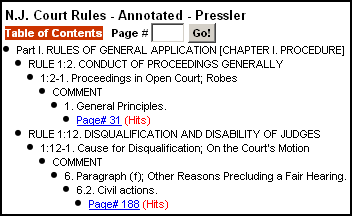 When you click on a hits navigation link for a Gann Treatise, you will be presented with the hits in that treatise in context: exactly where they appear in the familiar Table of Contents format. That way, you can choose the hit most relevant to your research without wasting time looking at issues that are not important to you. 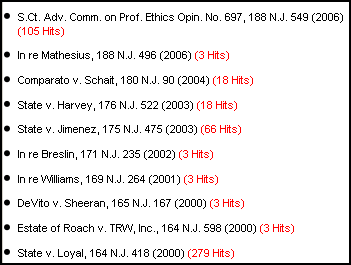 When you click on a hits navigation link for N.J. and N.J. Super. cases, you will be presented with a list of cases in which your search term appears. The cases are organized first by reporter (such as U.S., N.J., N.J. Super.) and, within each reporter, in reverse chronological order (newest to oldest). Next to each case name, you will see how many times the search term is repeated, so you can see at a glance which cases are most relevant to your research. Each case name is a link you can click to open the text of the case, and each hit within the case has links to take you to the next hit or back to the previous hit. Other Search OptionsIf you are searching for a specific case and know the case citation, choose the Search by Case Cite option. If you are searching for a specific case but only know the case name (or a part of the name) and not the citation, choose the Search by Case Name option. If you are searching for a rule, statute, administrative code section or other similar reference, choose the Search by Reference option. Return to:
|
-- Copyright © Gann Law Books, 2008 --