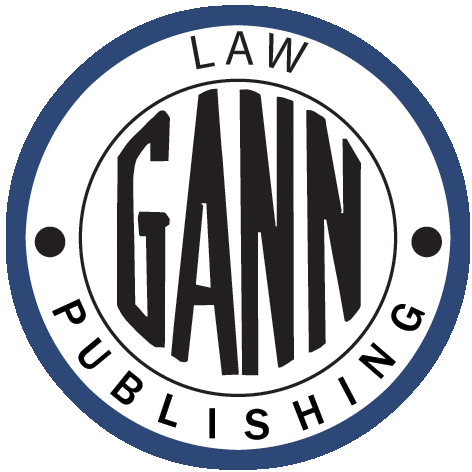 GANN LAW
GANN LAW| Home • Store • Online • CLE • Account Management • Court Rules Appendices | • Login |
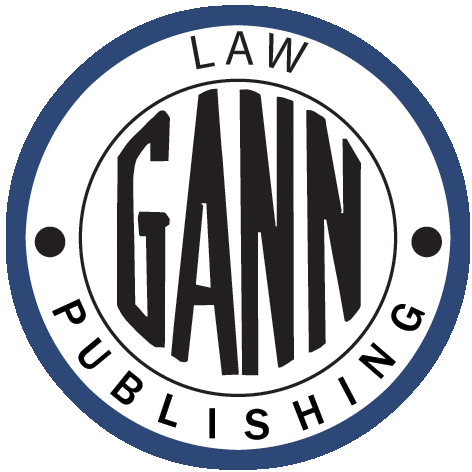 GANN LAW
GANN LAW
|
Gann Online Help: Boolean Search TermsHelp with Boolean Search Terms
Words and Phrases
ConnectorsConnectors are search commands that help you narrow a search and to indicate the relationship among the words you are using in your search term. AndUse the connector and when both words in your search term must be present. For example, search for apple and pear if the search must find both words. OrUse the connector or when either or both words in your search term must be present. For example, search for apple or pear if the search must find either word. And NotUse the connector and not when only one word in your search term must be present. For example, search for apple and not pear if the search must find only apple. Combining ConnectorsIf you use more than one connector, you should use parentheses to indicate precisely what you want to search for. For example, apple and pear or orange could mean (apple and pear) or orange, or it could mean apple and (pear or orange). Special CharactersSpecial characters are used to modify search words in specific ways to permit the search to find closely related words or phrases. Asterisk ( * )An asterisk ( * ) is a wildcard character that may be used in place of any number of characters in a search word. (NOTE: Use of the * wildcard character near the beginning of a word will slow searches somewhat.) For example: appl* would match apple, application, etc. Question Mark ( ? )A question mark ( ? ) is a wildcard character that may be used in place of any single character in a search word. For example: d?rt would match dart or dirt Tilde ( ~ )A tilde ( ~ ) is used in a search term to extend the search to cover grammatical variations on a word. For example: fish~ would find fish, fished, fishing PunctuationThe only punctuation marks that affect a search term are parentheses and quotation marks. Other punctuation types -- periods, commas and the like -- are disregarded in a search and treated as if they were spaces. ParenthesesParentheses are used to indicate precisely what you want to search for. For example, if you attempt to search for apple and pear or orange, the term could mean (apple and pear) or orange, or it could mean apple and (pear or orange). Quotation marksQuotation marks can be used to indicate an exact phrase. For example, you can use quotation marks to search for the phrase "right to know". Proximity DelimitersProximity delimiters are search commands that focus the search on terms that are or are not within a specified distance of another term or location in the records searched. Within x words (w/x)Whenever it is important to find two search terms that are or are not within a specified proximity to each other, the w/x command can be included in the search command. For example: expert w/5 witness to find expert only where it is within 5 words of witness Within x words of first word (xfirstword)The w/x proximity delimiter can also be used to find a search term that is close to the beginning of a record. For example: expert w/5 xfirstword to find expert only where it is within 5 words of the start of a record Within x words of last word (xlastword)The w/x proximity delimiter can also be used to find a search term that is close to the end of a record. For example: expert w/5 xlastword to find expert only where it is within 5 words of the end of a record Within x words before (pre/x)Whenever it is important to find two search terms that are or are not within a specified proximity to each other and in a particular order, the pre/x command can be included in the search command. For example: expert pre/5 witness to find expert only where it is within 5 words before witness Examples
Return to:
|
-- Copyright © Gann Law Books, 2008 --