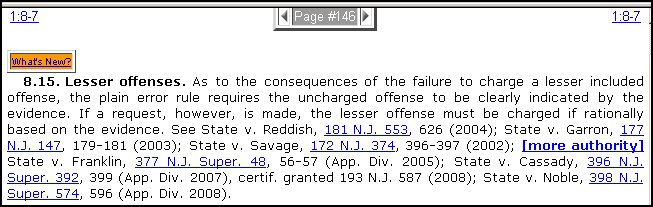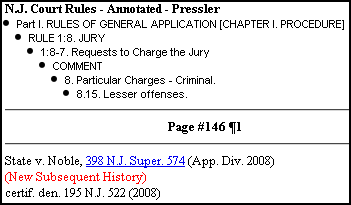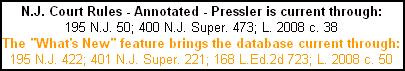Clicking on the What's New button calls the updated information up into the left frame (or upper-most frame if you have changed your frames position, and presents it in the familiar Table of Contents context.
In this example, the What's New button discloses that one of the cases cited in the paragraph was the subject of a petition for certification to the New Jersey Supreme Court, which denied the petition.
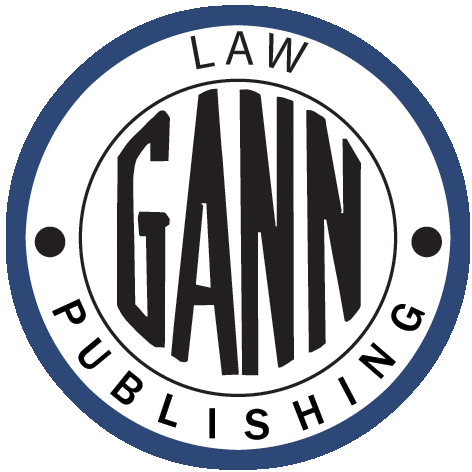 G
G